This page is part of the FHIRcast (v2.1.0-ballot: STU3 Ballot 1) based on FHIR (HL7® FHIR® Standard) R4. This version is a pre-release. The current official version is 2.0.0. For a full list of available versions, see the Directory of published versions
In addition to basic context synchronization, FHIRcast supports real-time exchange of resources between clients subscribed to the same topic. A key concept of the content sharing events is that the content is shared in a transactional manner.
The diagram below shows a series of operations beginning with a [FHIR resource]-open request followed by three [FHIR resource]-update requests. The content in an anchor context is built up by the successive [FHIR resource]-update requests which contain only changes to the current state. These changes are propagated by the Hub to all subscribed clients using [FHIR resource]-update events containing only the changes to be made.
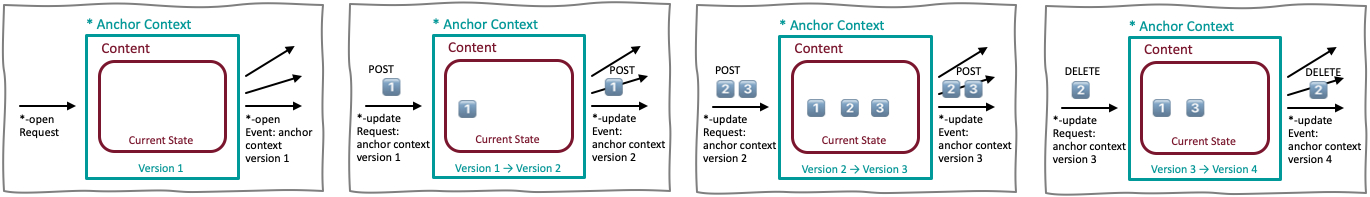
In order to avoid lost updates and other out of sync conditions, the Hub serves as the transaction coordinator. It fulfills this responsibility by creating a version of the content’s state with each update operation. If an operation is requested by a client which provides an incorrect version, this request is rejected. This approach is similar to the version concurrency approach used by FHIR versions and managing resource contention. Additionally, many of the FHIRcast content sharing concepts have similarities to the FHIR messaging mechanisms and where possible the approaches and structures are aligned.
FHIR resources are used to convey the structured information being exchanged in [FHIR resource]-update operations. However, it is possible that these resources are never persisted in a FHIR server. During the exchange of information, the content (FHIR resource instances) is often very dynamic in nature with a user creating, modifying, and even removing information which is being exchanged. For example, a measurement made in an imaging application could be altered many times before it is finalized and it could be removed.
If supporting content sharing, a FHIRcast Hub MUST fulfill additional responsibilities:
context.versionId when processing a [FHIR resource]-open request - the context.versionId does not need to follow any convention but must unique in the scope of a topic[FHIR resource]-update and [FHIR resource]-select requests if the version does not match the current context.versionId by returning a 4xx/5xx HTTP Status Code rather than updating the content or indication of selectioncontext.versionId for the anchor context’s content and provide the new context.versionId along with the context.priorVersionId in the event corresponding to the validated update requestGET Context request[FHIR resource]-close request is received, the Hub should dispose of the content for the anchor context since the Hub has no responsibility to persist the contentA Hub is not responsible for structurally validating FHIR resources. While a Hub must be able to successfully parse FHIR resources sufficiently to perform its required capabilities (e.g., find the id of a resource), a Hub is not responsible for additional structural checking.
A Hub is not responsible for any long-term persistence of shared information and should purge the content when a [FHIR resource]-close request is received.
Additionally, a Hub is not responsible to prevent applications participating in exchanging structured information from causing inconsistencies in the information exchanged. For example, an inconsistency could arise if an application removes from the anchor context’s content a resource which is referenced by another resource. The Hub may check [FHIR resource]-update requests for such inconsistencies and reject the request with an appropriate error message; however, it is not required to do so. Additionally, a Hub may check for inconsistencies which it deems to be critical but not perform exhaustive validation. For example, a Hub could validate that the content in a DiagnosticReport anchor context always includes at least one primary imaging study.
Clients wishing to exchange structured information must:
[FHIR resource]-open request to open a new resource which becomes the anchor context[FHIR resource]-update request when appropriate. The [FHIR resource]-update request contains a Bundle resource which is a collection of resources that are atomically processed by the Hub with the anchor context’s content being adjusted appropriatelycontext.versionId of the anchor context provided by the Hub so that a subsequent [FHIR resource]-update request may provide the current context.versionId which will be validated by the Hub[FHIR resource]-update event but should still track the context.versionId for subsequent use[FHIR resource]-update request fails with the Hub, the client may issue a GET Context request to the Hub in order to retrieve the current content in the anchor context and its current context.versionIdThe following profiles ensure a basic level of interoperability between applications participating in a content sharing session:
ObservationThe below example uses a DiagnosticReport as the anchor context. However, the pattern of the example holds when other FHIR resource types are the anchor context.
When reporting applications integrate with PACS and/or RIS applications, a radiologist’s (or other clinician’s) workflow is centered on the final deliverable, a diagnostic report. In radiology, the imaging study (exam) is an integral resource with the report referencing one or more imaging studies. Structured data, many times represented by a FHIR Observation resource, may also be captured as part of a report. In addition to basic context synchronization, a diagnostic report centered workflow builds upon the basic FHIRcast operations to support near real-time exchange of structured information between applications participating in a diagnostic report context. Also, the DiagnosticReport resource contains certain attributes (such as report status), that are useful to PACS/RIS applications. Participating applications may include clients such as reporting applications, PACS, EHRs, workflow orchestrators, and interactive AI applications.
Exchanged content need not have an independent existence. For the purposes of a working session in FHIRcast, they are all “contained” in one resource (the DiagnosticReport anchor context). For example, a radiologist may use the PACS viewer to create a measurement. The PACS application sends this measurement as an Observation to the other subscribing applications for consideration. If the radiologist determines the measurement is useful in another application (and accurate), it may then become an Observation to be included in the diagnostic report. Only when that diagnostic report becomes an official signed document would that Observation possibly be maintained with an independent existence. Until that time, FHIR domain resources serve as a convenient means to transfer data within a FHIRcast context.
Structured information may be added, changed, or removed quite frequently during the lifetime of a context. Exchanged information is transitory and it is not required that the information exchanged during the collaboration is persisted. However, as required by their use cases, each participating application may choose to persist information in their own structures which may or may not be expressed as a FHIR resource. Even if stored in the form of a FHIR resource, the resource may or may not be stored in a system which provides access to the information through a FHIR server and associated FHIR operations (i.e., it may be persisted only in storage specific to a given application).
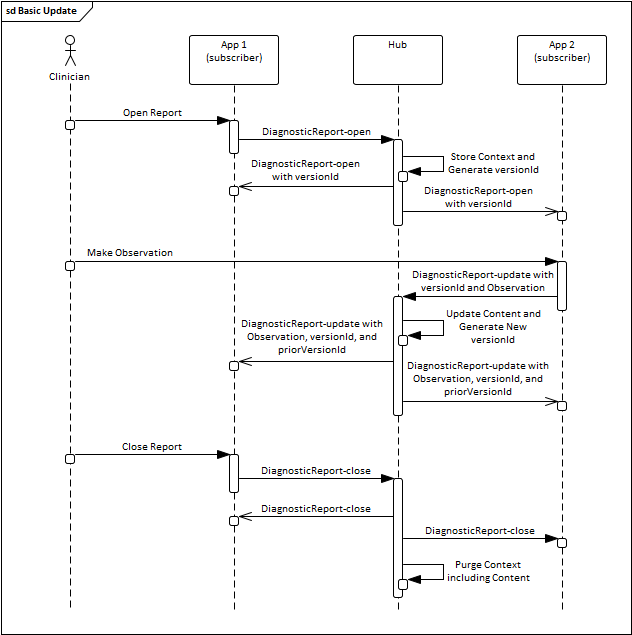
When the anchor context is a ‘DiagnosticReport’ the following events are possible during content sharing.
| Operation | Description |
|---|---|
DiagnosticReport-open |
This notification is used to begin a new report. This should be the first event and establishes the anchor context. |
DiagnosticReport-update |
This notification is used to make changes (updates) to the current report. These changes usually include adding/removing imaging studies and/or observations to the current report. |
DiagnosticReport-close |
This notification is used to close the current diagnostic report anchor context with the current state of the exchanged content stored by subscribed applications as appropriate and cleared from these applications and the Hub. |
DiagnosticReport-select |
This notification is sent to tell subscribers to make one or more images or observations visible (in focus), such as a measurement (or other finding). |
A frequent scenario which illustrates a diagnostic report centered workflow involves an EHR, an image reading application, a reporting application, and an advanced quantification application. The EHR, image reading application, and reporting application are authenticated and subscribed to the same topic using a FHIRcast Hub with the EHR establishing a patient context, see messages 1 through 7 in the below sequence diagram.
In an EHR a clinical users opens a patient with the EHR sending a patient-open request to the Hub (messages 1 and 2). The Hub notes the context and if it supports content sharing assigns a version to the context then distributes the patient-open events (messages 3 and 4a, 4b, and 4c). The reporting application reacts to the patient context in some manner such as displaying available reports and imaging studies associated with the patient while storing the version of the patient context in case content is shared in this anchor context (message 5). The imaging application is not interested in patient contexts so it ignores the event entirely (message 6) while the EHR identifies the Patient-open event as one it triggered and stores the version of the context provided by the Hub in case it would like to contribute content is this context (message 7).
Next the clinical user decides to create diagnostic report using the reporting application, see messages 8 through 14 in the below sequence diagram.
Using a reporting application, a clinical user creates a report by choosing an imaging study as the primary subject of the report (message 8). The reporting application creates a report and then opens a diagnostic report context by posting a DiagnosticReport-open request to the Hub (message 9). The Hub notes the context, assigns a version to the context and then distributes a DiagnosticReport-open event with the generated context.versionId to subscribed applications (messages 10, 11a, 11b, and 11c). On receiving the DiagnosticReport-open event from the Hub, an EHR decides not to react to this event noticing that the patient context has not changed (message 14). The image reading application responds to the event by opening the imaging study referenced in the diagnostic report anchor context (message 13) while the reporting application identifies the DiagnosticReport-open event as one it triggered and stores the version of the context provided by the Hub (message 12).
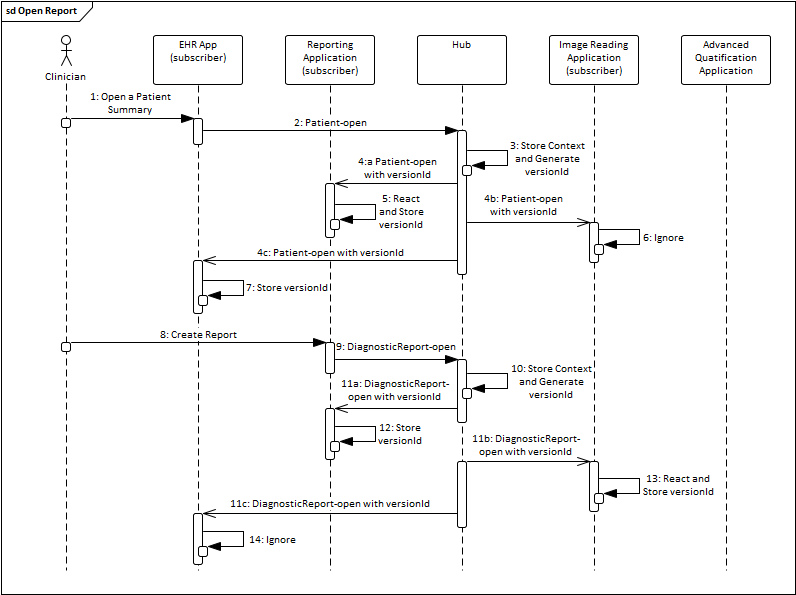
The clinical user takes a measurement using the imaging reading application (message 1 in the below sequence diagram) which then shares this measurement by making a DiagnosticReport-update request to the Hub (message 2). The Hub validates that the context.versionId provided in the request is correct, updates its content, generates a new context.versionId (message 3). If the context.versionId provided in the request is not correct the Hub rejects the request (response to message 2). The Hub then distributes DiagnosticReport-update](3-6-3-diagnosticreport-update.html) events which contain the newly generated context.versionId and the priorVersionId to all subscribed applications (messages 4a, 4b, and 4c). The reporting application receives the measurement through a DiagnosticReport-update event from the Hub and adds this information to the report if the context.versionId it currently holds matches the context.priorVersionId provided in the event (message 7). If the context.priorVersionId does not match the context.versionId of the content known to the reporting application, it may resynchronize its content by requesting the current context from the Hub (message 8).
As the clinical user continues the reporting process they select a measurement or other structured information in the reporting application, the reporting application may note this selection by posting a DiagnosticReport-select request to the Hub. Upon receiving the DiagnosticReport-select event the image reading application may navigate to the image on which this measurement was acquired.
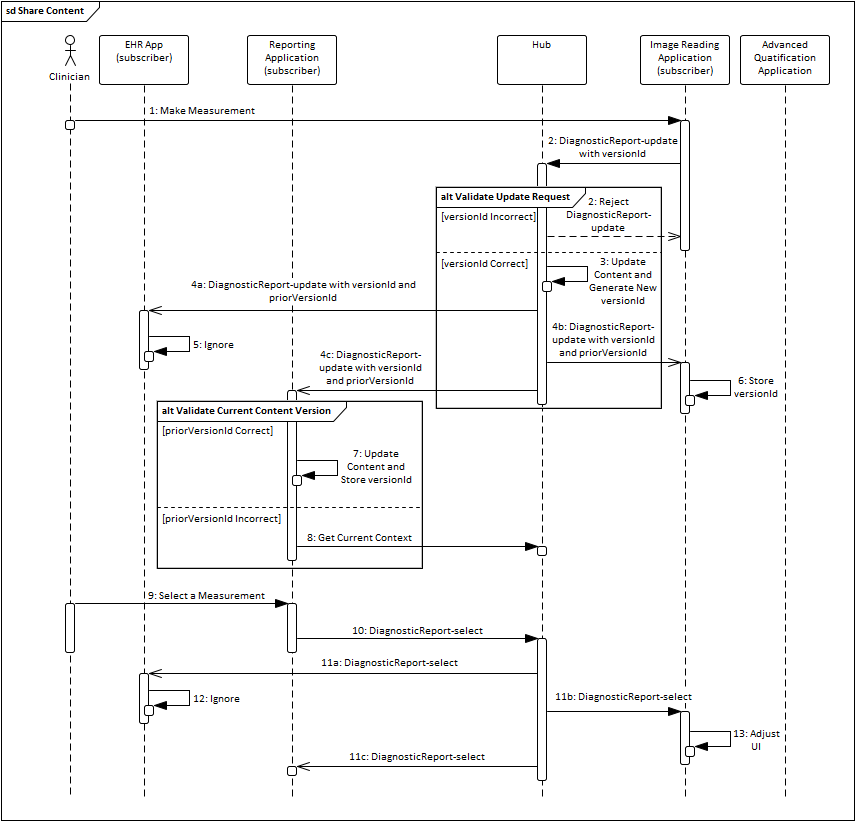
At some point the image reading application (automatically or through user interaction) may determine that an advanced quantification application should be used and launches this application including the appropriate FHIRcast topic (messages 1 and 2 in the below sequence diagram). The advanced quantification application then subscribes to the topic and requests the current context including any already exchanged structured information by making a GET Context request to the Hub which returns the current context including existing content in the response (messages 3 and 4). The user interacts with the advanced quantification application which then adds content to the anchor context (messages 6 through 13).
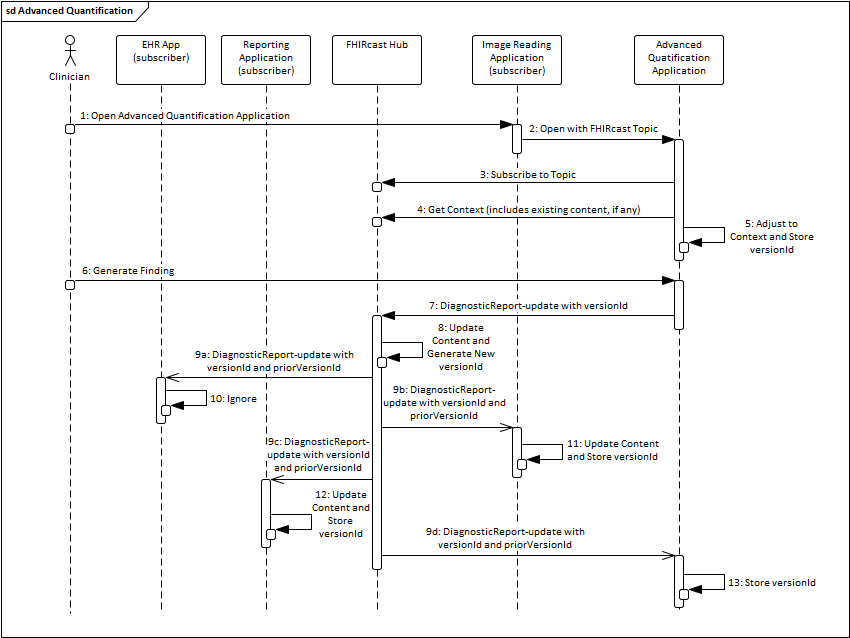
Finally the clinical user closes the report in the reporting application. The reporting application makes a DiagnosticReport-close request. Upon receipt of the DiagnosticReport-close event both the imaging reading application and advanced quantification application close all relevant image studies.